Examples of using the client
This section contains examples of using the client.
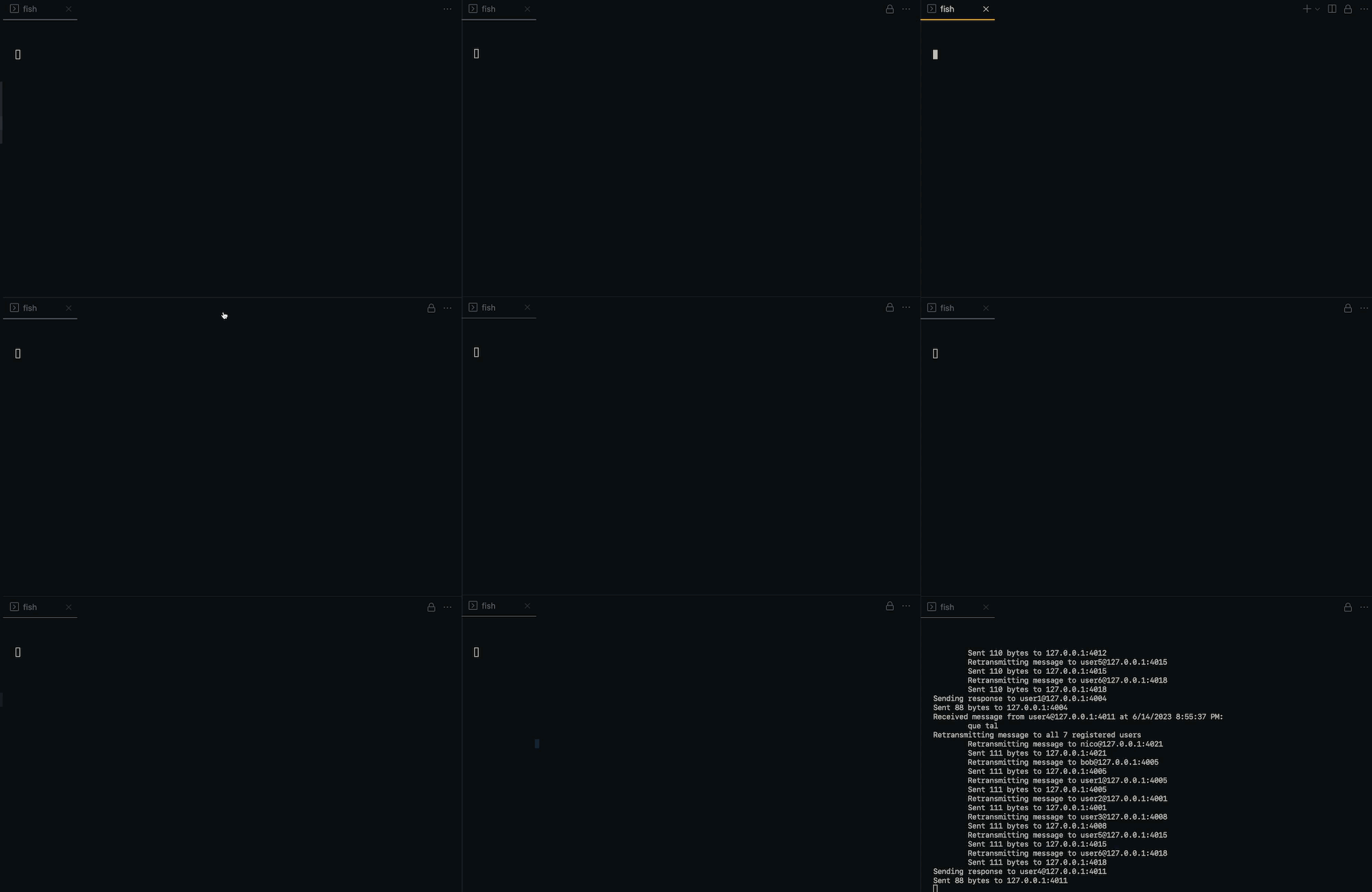
Register
Input a command, available commands are
- register
- login
- send
- unregister
register
Enter a username, spaces are allowed, but not empty string: (↩️ after input)
nico
Enter a password, spaces are allowed, but not empty string: (↩️ after input)
nico
Sending request Request(REGISTER,nico,nico,14/6/2023 17:41:57) to 127.0.0.1:5000...
Sent 93
Waiting for response from server 127.0.0.1:5000...
User registered successfully
Input a command, available commands are
- register
- login
- send
- unregister
Login
Input a command, available commands are
- register
- login
- send
- unregister
login
Enter a username, spaces are allowed, but not empty string: (↩️ after input)
nico
Enter a password, spaces are allowed, but not empty string: (↩️ after input)
nico
Sending request Request(LOGIN,nico,nico,14/6/2023 17:42:50) to 127.0.0.1:5000...
Sent 93
Waiting for response from server 127.0.0.1:5000...
User logged in successfully
Currently logged in as nico
Input a command, available commands are
- register
- login
- send
- unregister
Note: When a user logs in it's ipadress and port registered in the central server database are updated with the current ipadress and port.
Send
Let's imagine we have two clients, one with username Nico and one with username Pedro. Pedro sends a message to the server which is then sent to Nico. Bob sends a message
Currently logged in as bob
Input a command, available commands are
- register
- login
- send
- unregister
send
Enter a message: (↩️ to send, shift + ↩️ for new line)
Hola a todos
Waiting for response from server 127.0.0.1:5001...
Received response ChatMessageResponse(Received:True, RetransmittedNTimes:1)
Message was received correctly and retransmitted (with no garantees of reaching) to 1 clients
As seen in the response, the message was received correctly and retransmitted to 1 client.
Currently logged in as nico
Input a command, available commands are
- register
- login
- send
- unregister
Received message from server
Received message from bob: Hola a todos
Note: The message was received correctly, but there is no garantee that it will reach any of the rest of the registered clients. The server sends the messages and does not wait for a response from the clients.
WARNING: Users need to be logged in before being able to send messages. In order to log in, the user needs to be registered first. Users need to use the same retransmission server in order to be able to communicate.
Unregister
NOT IMPLEMENTED YET